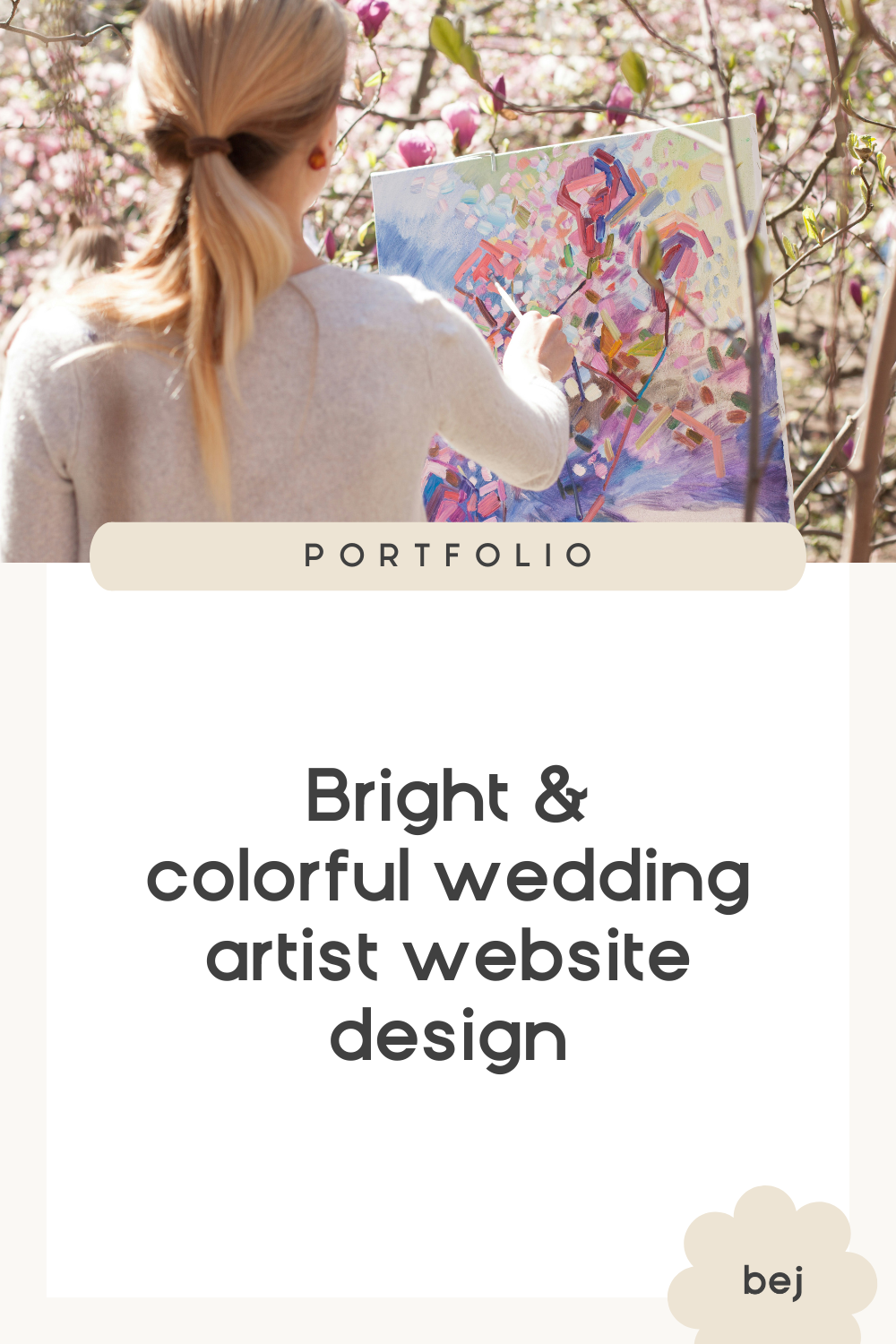Optimize your contact form to increase your wedding inquiries
As a website strategist & designer, wedding pros often want advice from me on how to get more people filling out their contact form. Of course! More leads = more sales opportunities!
And most people are focused on increasing traffic to the site or sprucing up their content (which, yes, all good things), but a crucial piece of the puzzle tends to get overlooked: the contact form itself!
Your contact page is the critical place where your potential clients go when scoping you out, to make that final decision about whether to actually take that first step.
So don’t drop the ball here!
I see some of the same mistakes made quite often as I do my website reviews, and I’ve got some tips for ya to start turning more of those curious clicks into actual inquiries ;)
How to create a rock-solid contact form for your wedding business:
When used well, a good contact form isn’t just a way for prospects to “get in contact” when it’s convenient for them. It can do more for you & the client!
You have to think that there’s a good chance the client is getting in touch with multiple businesses in one sitting, and by the time you return their email, they may have forgotten some of the details about what you offer and why they were excited to reach out to you specifically.
If you structure your contact form in a way that gathers vital information, then you’ll be starting the conversation off on the right foot and cutting out some of the potential back and forth.
And this is key for saving everyone’s time: Your contact form should be killer at filtering out bad-fit leads from the start.
A good contact form should strike the balance of getting enough information to determine if you have a potential solution for their needs, without making them tell you their life story when they haven’t even met you yet.
If you can keep your form to under ten fields, you will be more likely to get people filling it out!
With that being said, let’s talk about what NOT to do.
Get more conversions by avoiding these common mistakes in your contact form:
Don't skimp on gathering essential information that will help you determine if a sales conversation with this lead would be worth your valuable time.
On the flip side, bombarding potential clients with a lengthy questionnaire is a surefire way to get less responses. Keep it concise, and don’t expect them to be an expert in the details of your services at this point!
Ensure your form doesn't make assumptions about the person reaching out. Gender-neutral language and inclusive terminology are your friends.
The anatomy of an optimized contact form for a wedding pro:
Here’s one example, but yours may need to be modified for your business:
Let’s break down why each section of this form is important:
First name, Last name (required)
Avoid asking for “bride’s name & groom’s name” because, and this should be obvious lol, it’s not always a bride and groom that’s doing the getting married. And sometimes it’s someone else reaching out on the engaged party’s behalf!
Your pronouns (not required)
This is an important signal to non-cisgender folks that they are welcome and will be cared for. You also never want to be in an awkward situation where you’ve misgendered someone.
Your role (required)
Married-to-be, planner, family member
You could be talking to the planner, the mom, the sister, etc. - so make your form account for these scenarios by clarifying now who you’re talking to.
Email address (required)
‘Nough said.
Phone number (not required)
You can decide how you want people to contact you, but the honest truth is that most young people don’t want phone calls these days, and people are wary about giving out their number as we all receive so much spam. So if you can make this field optional, you’ll likely have an increased number of submissions.
What service(s) are you interested in? (required)
Include a list of your offerings with pricing information next to each
I recommend letting them make more than one selection in the event that they are open to multiple options or unsure what they need. Being as transparent as possible with your pricing here also helps you avoid sticker shock in your consultation. (Even if you’re just providing an average, a minimum, or a range.) Because let’s face it, even if you have pricing info listed on your services page, a lot of people just don’t read.
Other variable & essential information (required)
Date, location, guest count, overall wedding budget, etc.
These fields will be unique to your business, but they will contain any other critical information you need in order to weed out poor fits or deal-breakers. I recommend making these open text boxes so they can type in their answer, to account for every situation. Like maybe they are deciding between two dates, or they haven’t thought about their guest count yet, etc. Keep these questions to a minimum to keep it easy for them to get the form submitted.
Open-ended message box (not required)
Is there anything else you want to share? / What else would you like to tell us about your wedding? etc.
This is really helpful if they feel like there’s anything else you should know, any specific questions or concerns they have, or you might be able to glean their sense of excitement about working with you specifically.
Where did you first hear about us? (required)
Don’t skip on this question! This is a key way to get important data on where your leads are coming from and which marketing methods are getting you results. It’s important to specify “where did you FIRST hear about us”, because let’s say they’ve just seen your post on Instagram before coming to fill out your form — but maybe they followed you on Instagram originally because they heard you speaking on a podcast. You can always gather more details about what led them to reaching out after you start a conversation with them.
And there you have it! By crafting a thoughtful and user-friendly contact form, you can streamline your lead generation process & start your client relationships off on the right foot :)
Have any questions or think of anything I left out? Drop ‘em in the comments below!
Want more website tips like these to your inbox?
I’ve got some more helpful posts teed up for ya here: