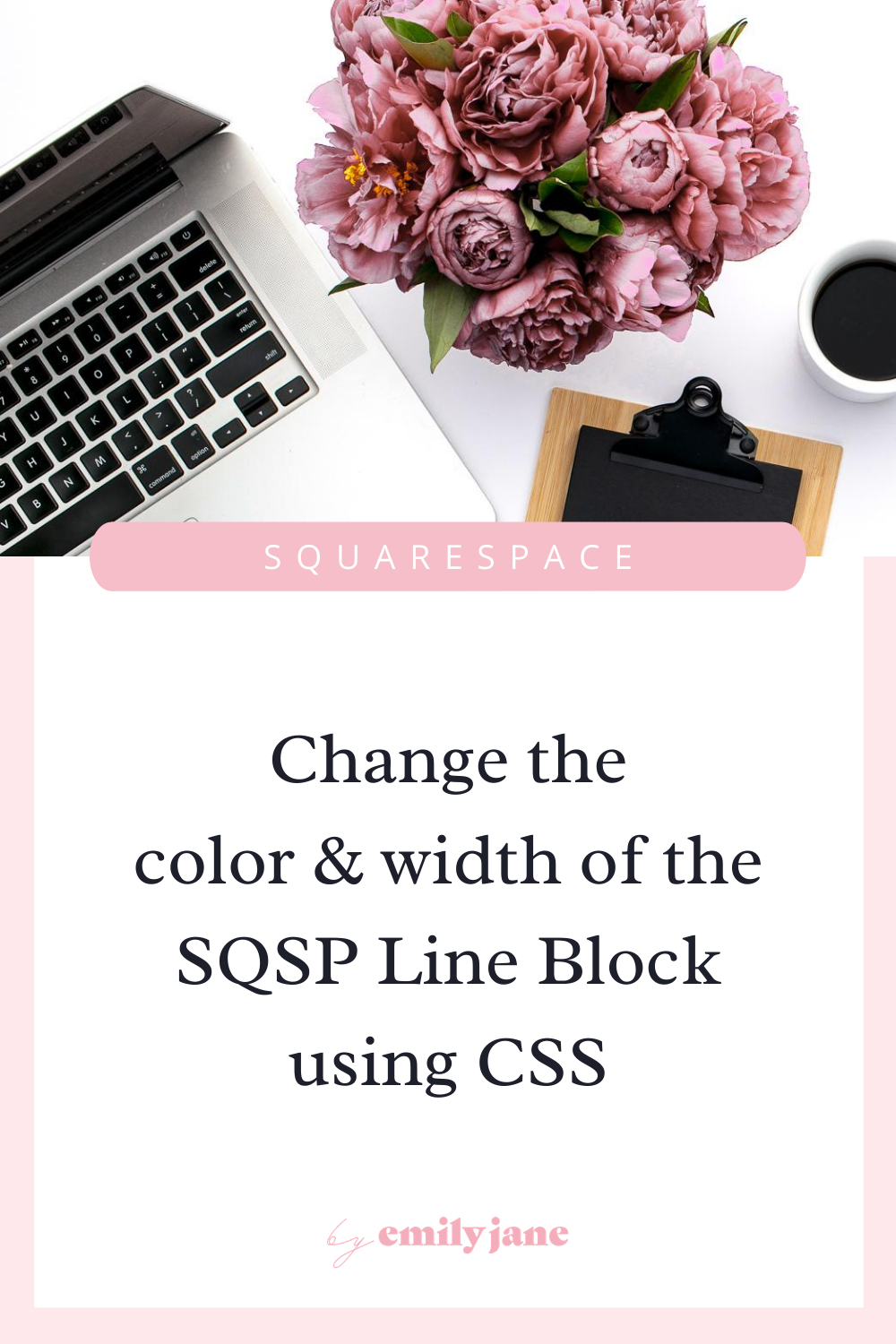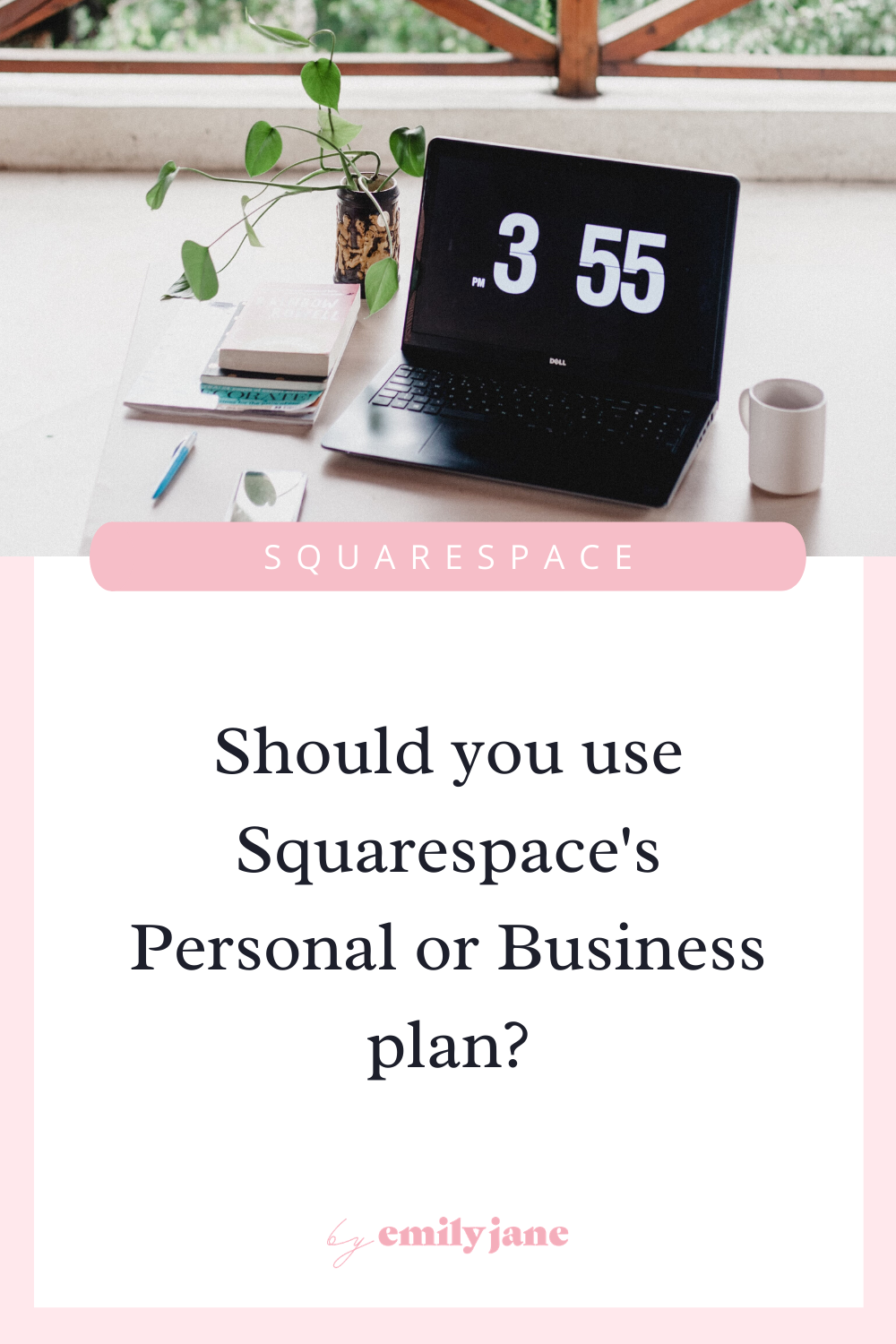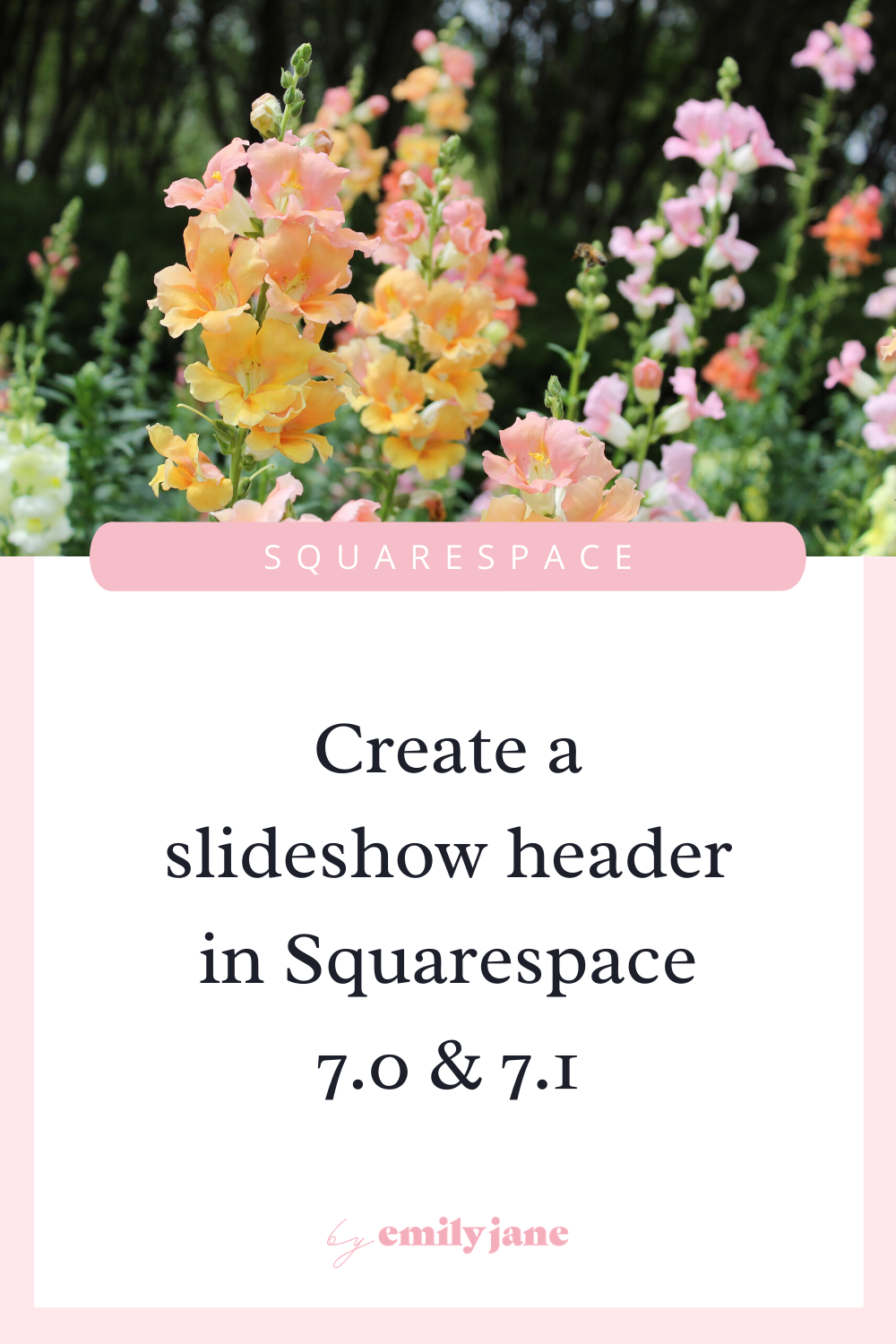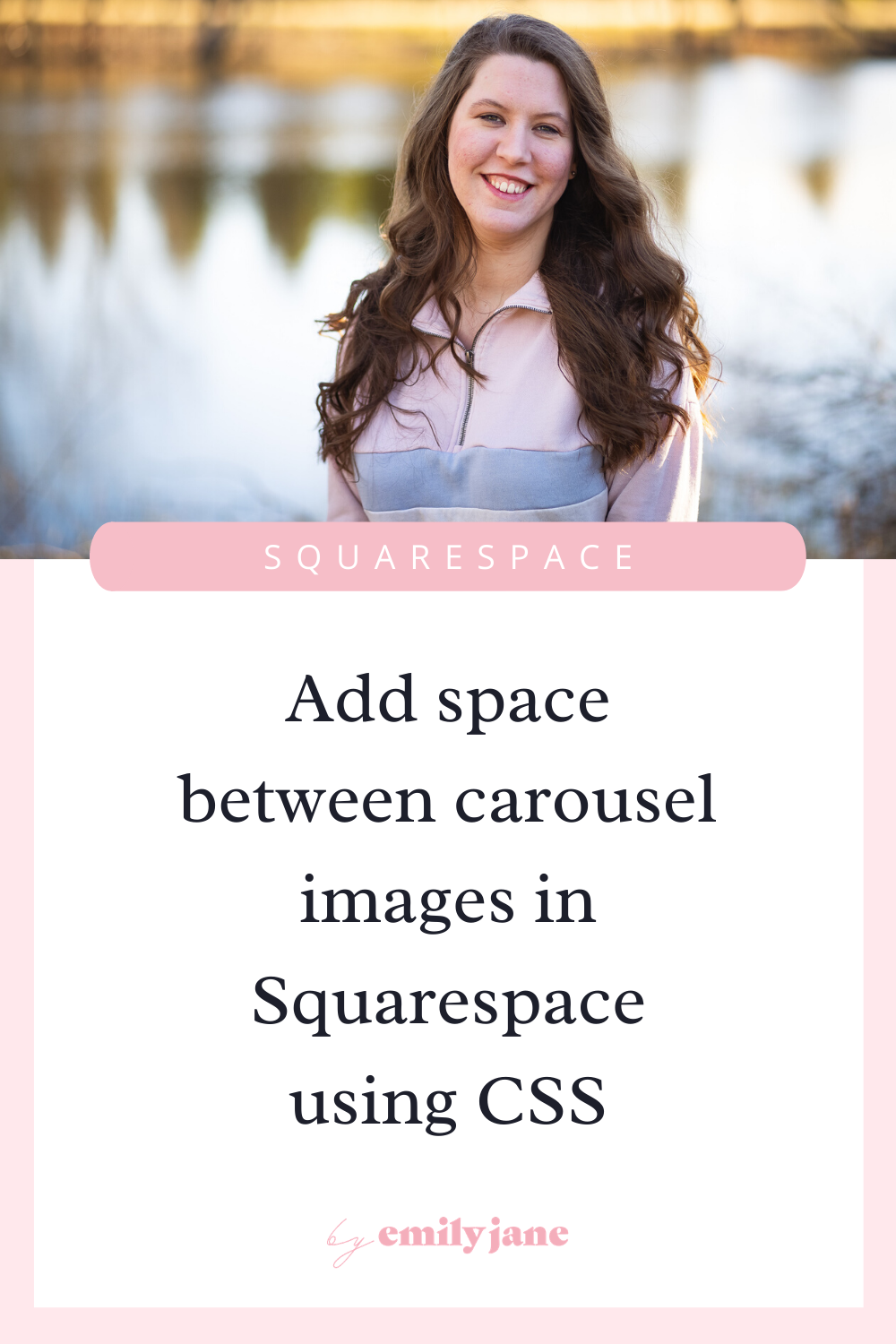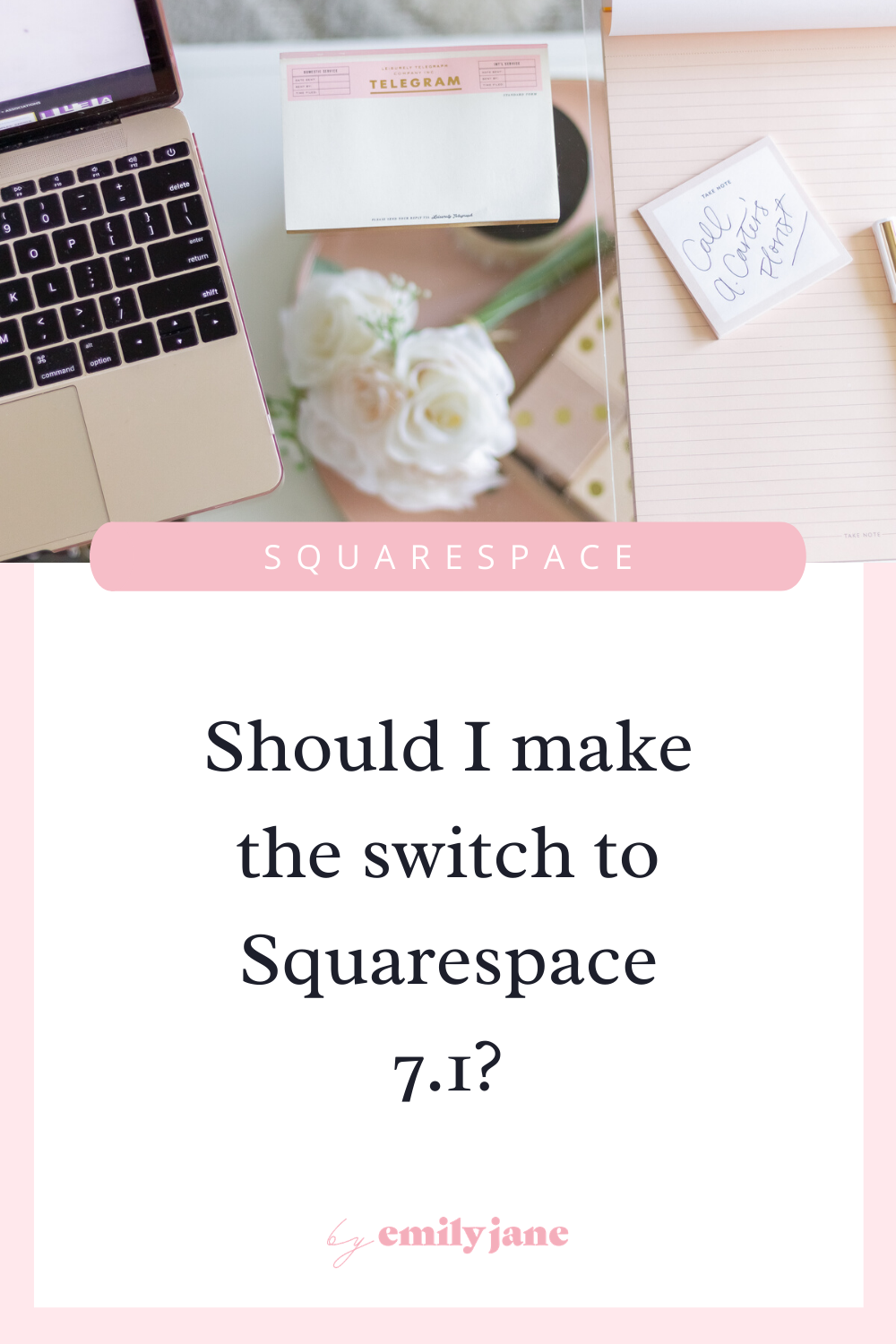How to create a Flodesk form & add it to your Squarespace site
As a heads up: this post contains affiliate links for products I use in my own business :)
I’ve been working with other service-based businesses to improve their online marketing for a few years now & have had my own business since 2016, and I’ve played around with a lot of platforms.
Just like how Squarespace is my favorite website builder because it’s the best marriage of beauty & simplicity, I feel the same way about Flodesk as an email marketing software. (Use this link to get 50% off your first year!)
It’s also why I believe these are the best tools for creatives and wedding professionals. We want our stuff to look sleek on the back end, or else we won’t even be inspired to use it. And we want it to look pretty on the client-facing end, because it needs to reflect our good taste.
BUT. We are BIZ-ZEE (busy) and we are not techies! The tools we use should be quick and easy to get the hang of.
Can I get an amen?!
So let’s look out how to create a connection between these two fantastic tools, so that you can start to grow your email list without getting overwhelmed.
How to get email subscribers from your website
There are two different ways to get email signups. You can choose one method or use both! I’ll walk you through how to set each one up below, but here are the differences:
Option 1: Have visitors sign up for your general newsletter
Pro: This is quicker & simpler to set up so you can start building your email list asap.
Con: It’s less likely to attract signups because there’s no clear incentive.
Option 2: Offer to give them something in exchange for subscribing (a lead magnet)
Pro: You’ll get more subscribers because you’re giving them something they really want.
Con: It takes a little more time to think through and create.
I recommend going with Option 2 and creating a lead magnet; whether it’s a discount code, a PDF, a video training, or a free trial of some sort. I go more into detail about this in this blog post.
How to add a simple Flodesk newsletter form to your Squarespace site
Create the segment this form will add people to.
(You can see all your segments in Flodesk under Audience > Segments.) This is basically a category for your subscribers who will fill out this form. You could title the segment “Newsletter”.
Set up a workflow in Flodesk by going to Workflows and clicking the “+ New workflow” button.
Choose the start from scratch option on the left. Name the workflow “Newsletter Signup”.
The workflow should trigger when someone is added to the Newsletter segment.
Add a step in the workflow to send them a Welcome Email. Save and publish the workflow!
Head to Forms and create a new form.
This could be a popup or an inline form. Choose the Newsletter segment to attach to this form. Complete the form creation process until you get to the “Embed” page.
Copy the Header code and add it to your Squarespace site under Settings > Advanced > Code Injection > in the Header area.
Save!
If you are using an inline form, find where you want to put it on your site.
Head to that section of your Squarespace site and add a Code Block. Copy the Inline code and paste it in the code block in Squarespace. Save the page and your form is now live!
Now whenever someone submits the newsletter form on your website, they’ll be automatically added to the Newsletter segment, which will add them to the Newsletter Signup workflow, which will send them the Welcome Email. Whoop!
After this is in place, you can always change how the form looks or how the workflow plays out. You can also add more emails to the workflow, waiting a day or two in between emails, to create a welcome sequence.
How to add a free resource offer to your Squarespace site to grow your email list
Create your free opt-in gift and make sure you have a way to share it.
For example, make an unlisted Youtube video and grab the link, or upload a PDF to your Squarespace website and grab the link.
Create the segment that people will be added to if they opt-in for your freebie.
(You can see all your segments in Flodesk under Audience > Segments.) You could title the segment “Lead Magnet”, but I would be more specific than that.
Set up a workflow in Flodesk by going to Workflows and clicking the “+ New workflow” button.
Choose the start from scratch option on the left. Name the workflow after the name of your freebie.
The workflow should trigger when someone is added to the “Lead Magnet” segment.
Add a step in the workflow to send them a Delivery Email. Make sure that you include the free gift in the email, whether that’s a link to download or access something, or the discount code, etc. Save and publish the workflow!
Head to Forms and create a new form.
This could be a popup or an inline form. Choose the “Lead Magnet” segment to attach to this form. Complete the form creation process until you get to the “Embed” page.
Copy the Header code and add it to your Squarespace site under Settings > Advanced > Code Injection > in the Header area.
Save! (You only need to add the Header code ONCE on your Squarespace website, no matter how many different forms you have.)
If you are using an inline form, find where you want to put it on your site.
Head to that section of your Squarespace site and add a Code Block. Copy the Inline code and paste it in the code block in Squarespace. Save the page and your form is now live!
Now whenever someone submits the free opt-in gift form on your website, they’ll be automatically added to the “Lead Magnet” segment, which will add them to the Lead Magnet workflow, which will send them the Delivery Email, which contains their free resource. Yas!
After this is in place, you can always change how the form looks. You can also add more emails to the workflow, waiting a day or two in between emails, to create a welcome sequence.
Need content ideas for emails, freebies, or SEO purposes?
Download my freebie: 100 Wedding Blog Post Ideas. You can use this list of prompts for any content, even social media!
Remember: you can get 50% off your Flodesk subscription for A WHOLE YEAR with my referral link!
If you’re having any trouble setting this up, please leave your questions below :)
hey, you made it to the bottom!
Here are some more Squarespace tutorials for ya :)