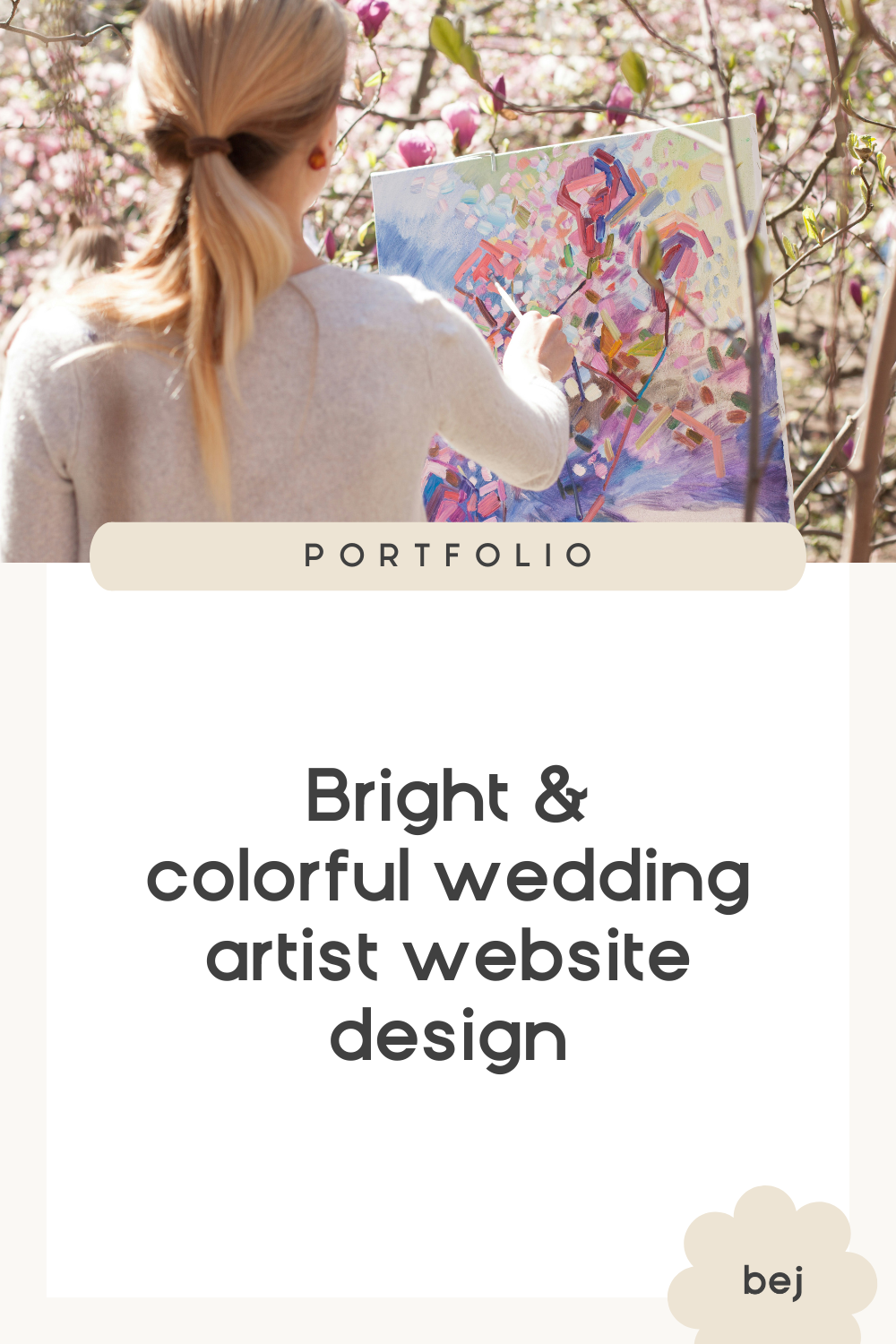Squarespace vs. Showit: Pros & cons for wedding business websites
This blog post contains affiliate links for tools I love and use!
If you're in the wedding industry and wondering whether Squarespace or Showit is the right website builder for you, it can be hard to decide!
You will often hear different people shouting that one is whole-heartedly better than the other, and it can be confusing.
But as a wedding biz web designer specializing in both platforms, I honestly don’t feel like there’s a one-size-fits-all answer!
Both platforms are fantastic in their own ways, but they cater to different needs, goals, and styles.
So I’m here to give you the honest truth about both. Let’s break it all down: the pros, cons, and key differences; to help you make the best decision for your wedding business.
Plus, I have a quiz you can take to get a personalized recommendation & free trials for both platforms so you can try them out for yourself ;)
What Are Squarespace and Showit?
Before we dive into the nitty-gritty, here’s a quick overview of the two platforms:
Squarespace is an all-in-one solution for creating websites, offering built-in hosting, blogging, e-commerce, a library of polished templates, and much more.
Showit is a highly customizable website builder that pairs beautifully with WordPress for blogging. It’s a favorite among creatives who value design freedom and don’t mind a little extra setup for advanced features.
At a glance, Squarespace gives you structure and simplicity, while Showit offers creative flexibility. But let’s get into the details because the choice isn’t always that straightforward.
Squarespace and Showit are BOTH great at:
Drag-and-Drop Editing: Both make designing your site as easy as dragging, dropping, and adjusting to your heart’s content. There’s usually no need for coding knowledge unless you want to do something advanced (which we’ll discuss more below).
Mobile Responsiveness: You can control the mobile design so you’ll end up with a site that looks fantastic on all devices.
Built-in SEO Features: They’ve got your back when it comes to being Google-friendly. Each platform comes with tools to optimize your site for search engines (again, no code required).
Blogging Capabilities: Whether you want to share client stories, wedding tips, or vendor spotlights, both platforms let you create blog posts.
Third-Party Integrations: From SEO optimization plugins to auto Instagram feed displays to booking calendars, both integrate with popular apps and software.
If these are the features you care about most, the good news is you can’t go wrong choosing either Squarespace or Showit.
Both platforms are top-notch for creating professional, stylish, and functional websites, especially in the wedding industry.
But what sets them apart is how they approach these features — and how much flexibility or structure you prefer.
Squarespace and Showit key differences in a Side-by-Side Comparison Chart:
Heads up: I’m not including pricing in this comparison, because both are comparable, have tiered plans to choose from based on your budget and needs, and are subject to change.
You can see the most recent pricing here for Squarespace and Showit respectively.
|
Squarespace
Try Squarespace Free
|
Showit
Try Showit Free
|
|
|---|---|---|
| Drag-and-Drop Design | ||
| Drag-and-Drop Design | ||
| Mobile Design | ||
| Mobile Design | ||
| Built-In SEO Features | ||
| Built-In SEO Features | ||
| Blogging | ||
| Blogging | Blog included in your subscription, simple & sleek design | Requires price upgrade for Wordpress blog integration, completely customizable design |
| Sell Products, Courses, and Memberships | ||
| Sell Products, Courses, and Memberships | Ecommerce included in your subscription | Ecommerce requires third-party integration |
| Password-Protected Pages | ||
| Password-Protected Pages | Private pages included in your subscription | Private pages require third-party integration |
| Ease of Getting Started | ||
| Ease of Getting Started | Quick initial setup, can be difficult to find certain customization settings | Slightly steeper learning curve to set up, very intuitive once you learn it |
| Design Freedom & Flexibility | ||
| Design Freedom & Flexibility | Structured grids & pre-built blocks for guidance | Complete creative control with custom layouts |
| Custom Font Capabilities | ||
| Custom Font Capabilities | Harder to add & control, requires basic code tutorials | Super easy with font uploads & style controls |
| Customer Support | ||
| Customer Support | 24/7 Generalized email support, delayed response | Personalized live chat available during business hours |
Who Squarespace is perfect for:
Squarespace is ideal for wedding professionals who value simplicity and want a professional website that gets the job done, and looks great doing it. It’s also a versatile platform that allows you to incorporate different revenue streams or streamline your operations. With a library of beautifully designed templates, you can quickly create a polished website without fussing over every detail.
Who It’s For:
Wedding planners or photographers who want to launch a beautiful, streamlined site - fast.
Pros who need an all-in-one tool for hosting, selling, or blogging (they even have add-on services like email marketing, appointments, and invoicing!).
Anyone who prefers a “color inside the lines” approach to design.
Who It’s Not For:
Creatives who want wild font combos and intricate layouts. (Adding custom fonts is possible, but you’ll need to Google a quick coding tutorial.)
Businesses that live and die by Wordpress blogging.
Perfectionists who get frustrated by limitations when tweaking templates.
If you’re all about structure, ease, and polish, Squarespace is a solid choice!
👉 Start your Squarespace free trial here
Who Showit is perfect for:
With Showit design, the sky’s the limit (which can be intimidating for some!). It’s ideal for wedding pros who want to bring a unique vision to life and are willing to invest a little more time or money to make it happen (aka, you may need to purchase a designer template as a starting point). Showit pairs with WordPress for blogging and has an interface reminiscent of Adobe platforms, making it a favorite for photographers, filmmakers, and other creatives.
Who It’s For:
Photographers, videographers, and artists who value flexibility and want their website to stand out with a unique, custom design.
Wedding pros that live and die by Wordpress blogging.
Businesses that don’t need built-in e-commerce but are okay using third-party plugins.
Who It’s Not For:
People who prefer ready-made design blocks or get overwhelmed by too many options.
Businesses that want a true all-in-one platform (like hosting, selling, and email tools).
Anyone who might get overwhelmed with integrating a Wordpress vlog.
Showit is great for you if design freedom is your top priority!
👉 Start your Showit free trial here
What to do if you’re still on the fence:
Can’t decide? That’s okay! Here’s my advice:
Focus on Features: Write down your non-negotiables (ex. custom font controls, e-commerce, blogging) and see which platform checks the most boxes.
Watch Platform Tours: There are tons of walkthroughs on YouTube for both Squarespace and Showit - so you can see which one looks more appealing and intuitive to you.
Start a Free Trial on Both Platforms: Play around with one of their free templates and see how the platform feels as you tweak it to your liking.
And if you’re still unsure, don’t worry; take my quiz to get a personalized recommendation
Hey there! Don’t leave without checking out these other helpful web design posts :)